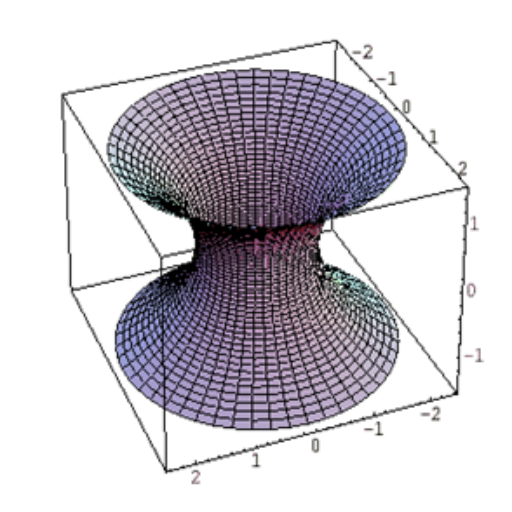Rでggplot2によるグラフ描画
RstudioでSIRモデル描画
以下に示すケルマックマッケンドリック微分方程式、
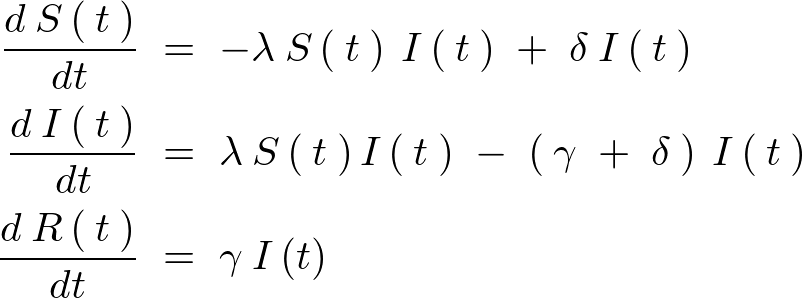
この上記一連の微分方程式において免疫を獲得しないで回復する率![]() を
を![]() と置いた場合の式は以下のようになります。
と置いた場合の式は以下のようになります。
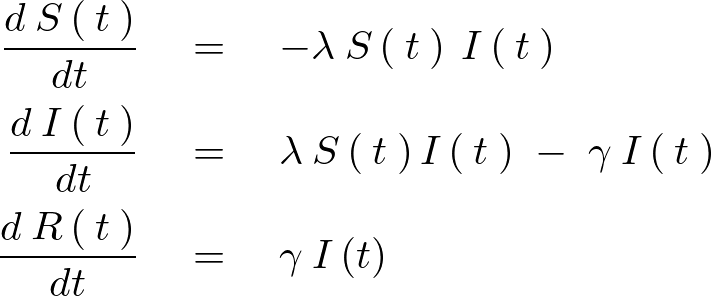
この変数tにおける上記常微分方程式を、ケルマックマッケンドリックのS-I-Rモデルと呼びます。
この微分方程式に関して架空の数値を代入していったものをRのパッケージのdeSolveを使って解いていきそれらをRのパッケージ“ggplot2”を使って実際にこの微分方程式の動きを描画してみましょう。
deSolveの読み込み
Rを立ち上げたらまずlibrary(deSolve)と打ち込んで読み込みを行います。
library(deSolve)
deSolveのライブラリ読み込みを行うと“ode”というのが使えるようになり結果が以下のように出てきます。
| time | S | I | R |
|---|---|---|---|
1 |
0.998537432 | 0.000213768 | 0.001248782 |
2 |
0.998307644 |
0.000248954 |
0.001478935 |
3 |
0.998040915 |
0.0002897444 |
0.001746150 |
… |
… |
… |
… |
120 |
0.707915532 |
5.38E-07 |
0.345215539 |
得られたデータを新たにout20201215_dataへ格納し結果を表示させます。
out20201215_data <- as.data.frame(out20201215_data)
out20201215_data <- as.data.frame(out20201215_data) out20201215_data X time S I R 1 1 1 0.9985374 2.137680e-04 0.001248782 2 2 2 0.9983076 2.489543e-04 0.001478935 3 3 3 0.9980409 2.897444e-04 0.001746150 4 4 4 0.9977289 3.373812e-04 0.002058874 5 5 5 0.9973676 3.924392e-04 0.002421057 6 6 6 0.9969472 4.563538e-04 0.002842595 7 7 7 0.9964587 5.304446e-04 0.003332726 8 8 8 0.9958914 6.162268e-04 0.003902174 9 9 9 0.9952331 7.154392e-04 0.004563457 10 10 10 0.9944695 8.300421e-04 0.005330965 ・・・(中略)・・・ 110 110 110 0.7079237 2.118373e-06 0.345204052 111 111 111 0.7079223 1.846934e-06 0.345206025 112 112 112 0.7079210 1.610274e-06 0.345207745 113 113 113 0.7079200 1.403938e-06 0.345209244 114 114 114 0.7079191 1.224039e-06 0.345210551 115 115 115 0.7079183 1.067192e-06 0.345211691 116 116 116 0.7079176 9.304421e-07 0.345212685 117 117 117 0.7079169 8.112149e-07 0.345213551 118 118 118 0.7079164 7.072650e-07 0.345214306 119 119 119 0.7079159 6.166351e-07 0.345214965 120 120 120 0.7079155 5.376184e-07 0.345215539
得られたデータを描画
ggplot2が必要なのでインストールしていない場合は以下のようにしてインストールします。
install.packages("tidyverse")
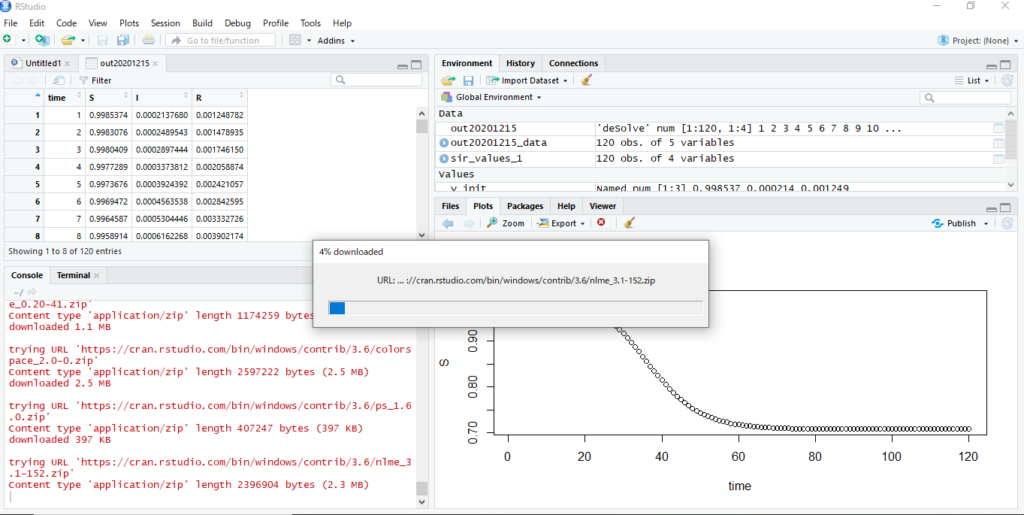
install.packages("tidyverse")
package ‘lattice’ successfully unpacked and MD5 sums checked
package ‘colorspace’ successfully unpacked and MD5 sums checked
・
・
・
package ‘tidyr’ successfully unpacked and MD5 sums checked
package ‘xml2’ successfully unpacked and MD5 sums checked
package ‘tidyverse’ successfully unpacked and MD5 sums checked
The downloaded binary packages are in
C:\Users\○○〇\AppData\Local\Temp\RtmpkLeqvN\downloaded_packages
のようになったらインストールが完了になります。
このパッケージはグラフを重ねるように書いていくものになります。
ひとつひとつやっていくと何をやってるかわかりやすいのでそれぞれ順を追って描画していきましょう。
次のように入力します。
S_plot_0 <- ggplot(data = out20201215_data, mapping = aes(x = time, y = S))
上記のS_plot_0を描画します。次のように入力します。
S_plot_0
そうすると次のように下地が出来上がります。
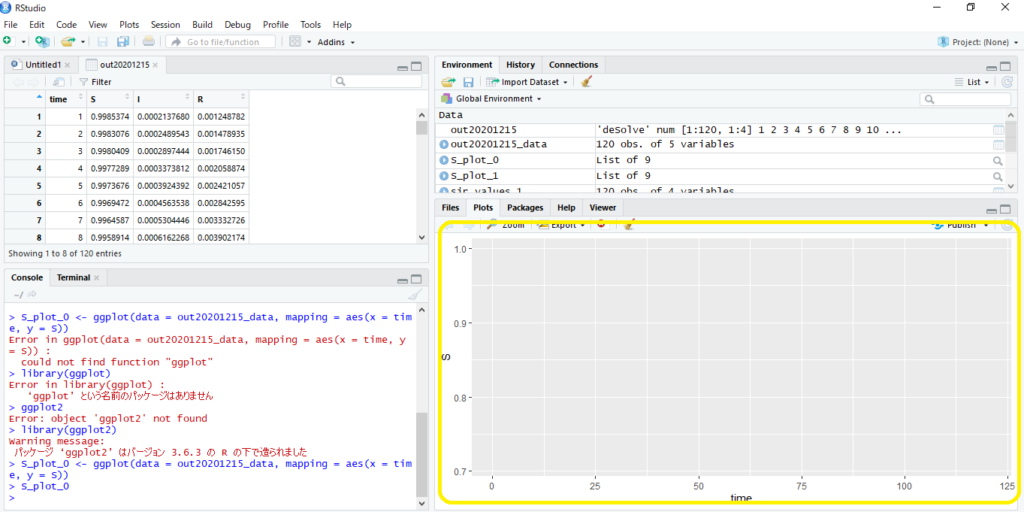
これに導き出したデータのグラフを重ねて表示させていきます。
Sの描画
名前をS_plot_1とし次のように入力。
S_plot_1 <- S_plot_0 + layer(geom = "line", stat = "identity", position = "identity")
描画させます。次のように入力。
S_plot_1
次のように出力されます。
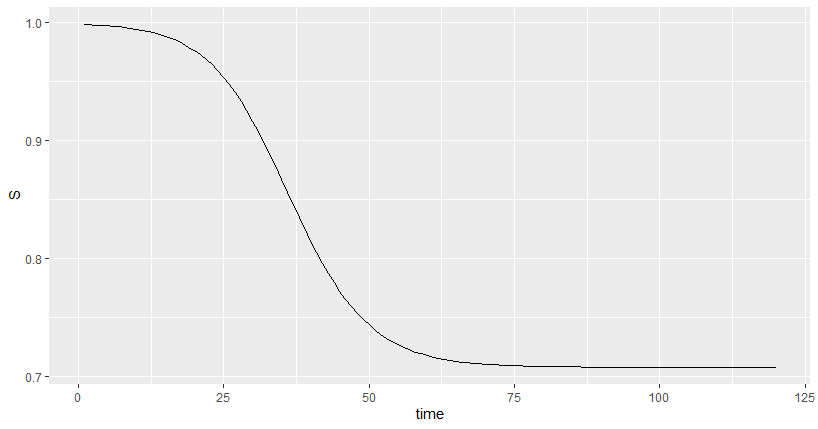
I、Rに対しても同じようにして描画していきます。
Iの描画
I_plot_0 <- ggplot(data = out20201215_data, mapping = aes(x = time, y = I)) I_plot_1 <- I_plot_0 + layer(geom = "line", stat = "identity", position = "identity") I_plot_1
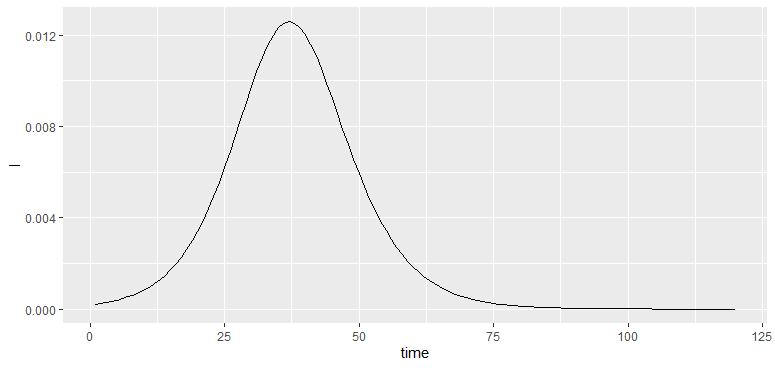
Rの描画
R_plot_0 <- ggplot(data = out20201215_data, mapping = aes(x = time, y = R)) R_plot_1 <- R_plot_0 + layer(geom = "line", stat = "identity", position = "identity") R_plot_1
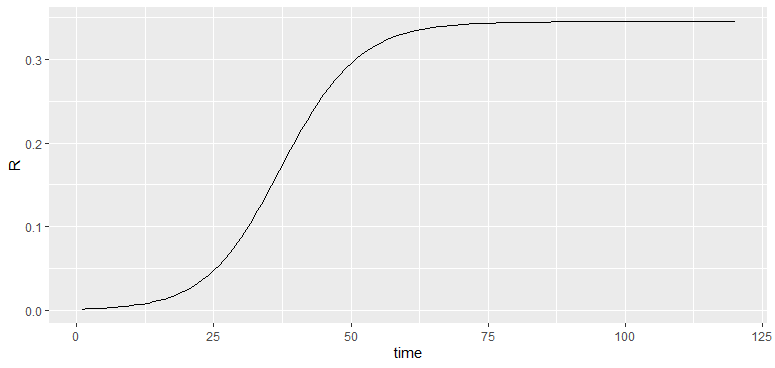
-

2025年1月NISA運用概況
続きを読む
-

2025年1月金運用概況
続きを読む
-
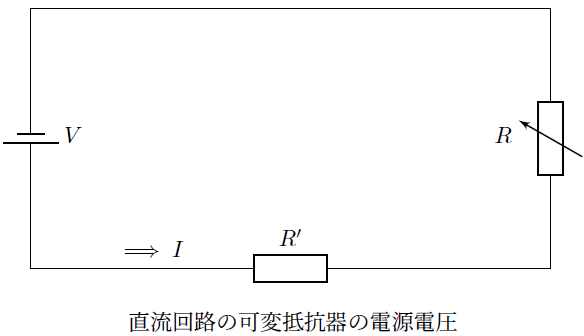
可変抵抗器の直列回路
続きを読む
-
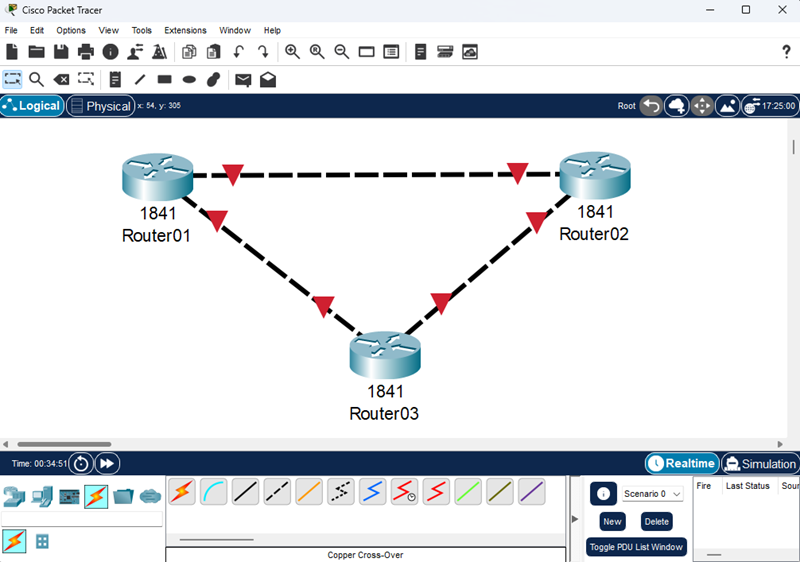
Packet Tracer
続きを読む
-
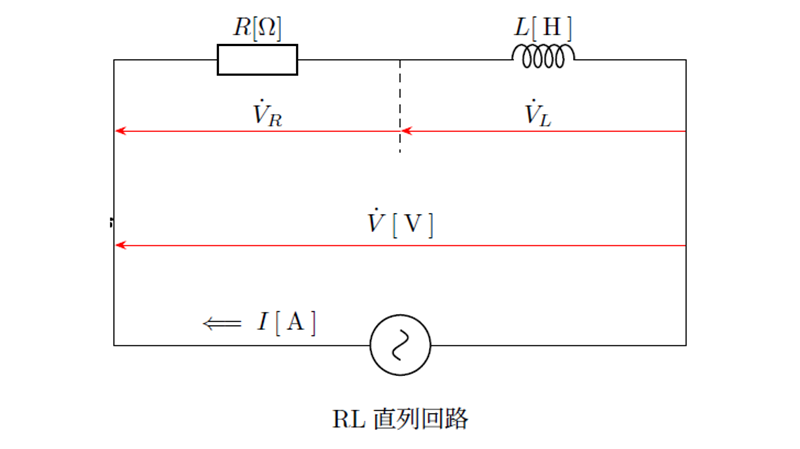
交流回路の直列接続
続きを読む
-
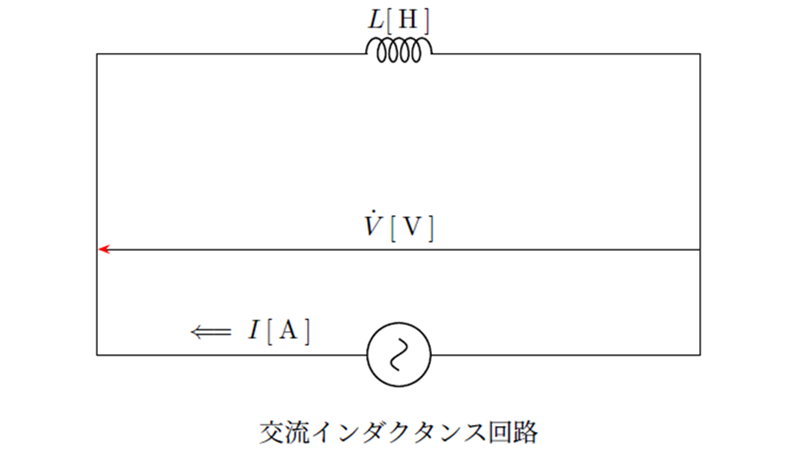
交流回路
続きを読む
テスト投稿
-

2025年1月NISA運用概況
続きを読む
-

2025年1月金運用概況
続きを読む
-
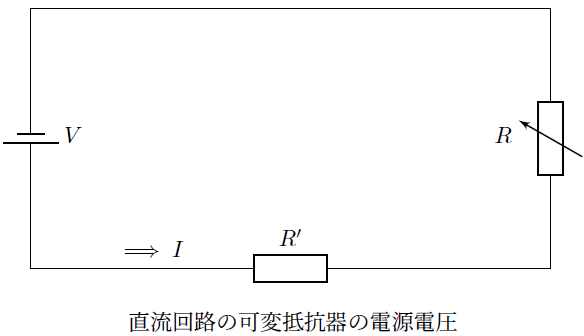
可変抵抗器の直列回路
続きを読む
-
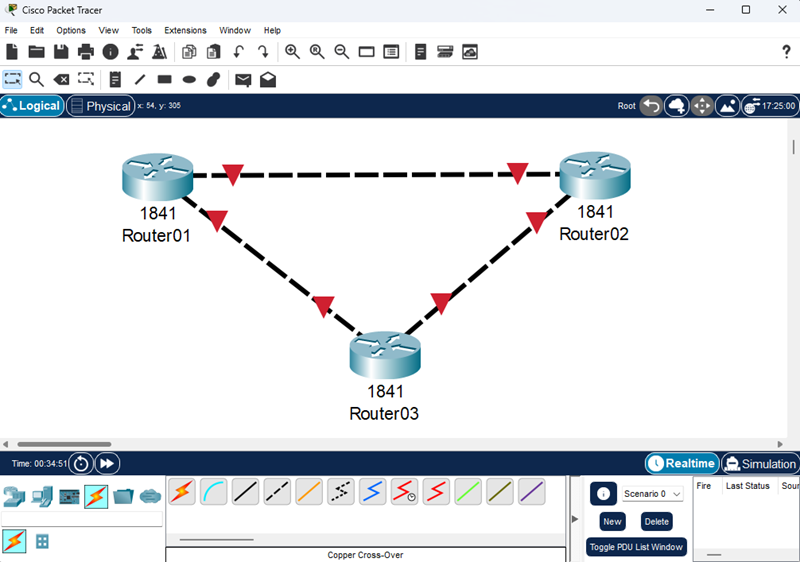
Packet Tracer
続きを読む
-
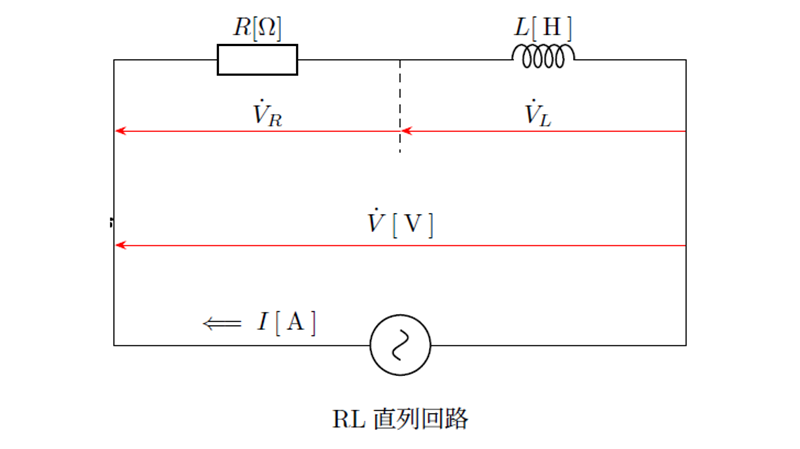
交流回路の直列接続
続きを読む
-
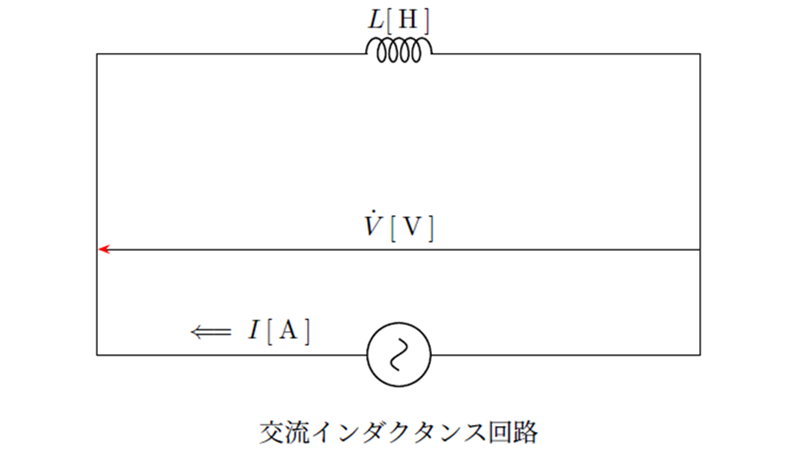
交流回路
続きを読む
-
Rでggplot2によるグラフ描画
カテゴリー : Rでggplot2によるグラフ描画ggplot2と は、R言語用のパッケージでデータの可視化を簡単かつ強力に行うためのものになります。特に複雑な…