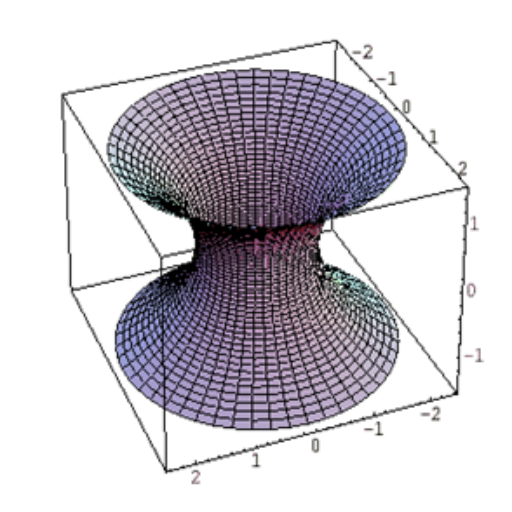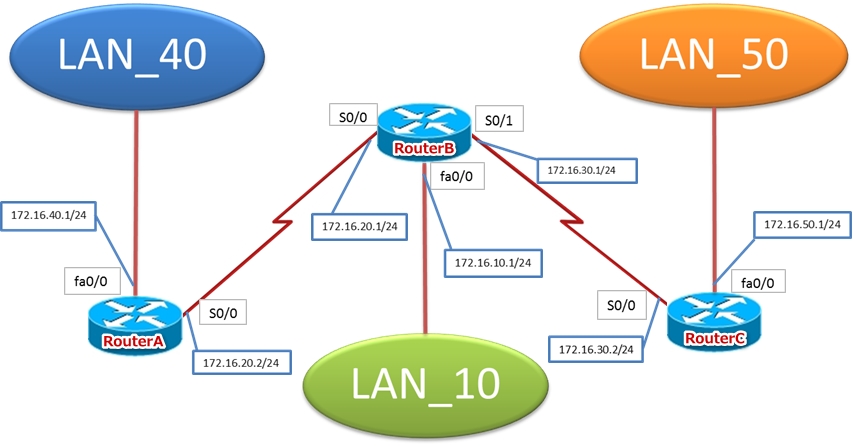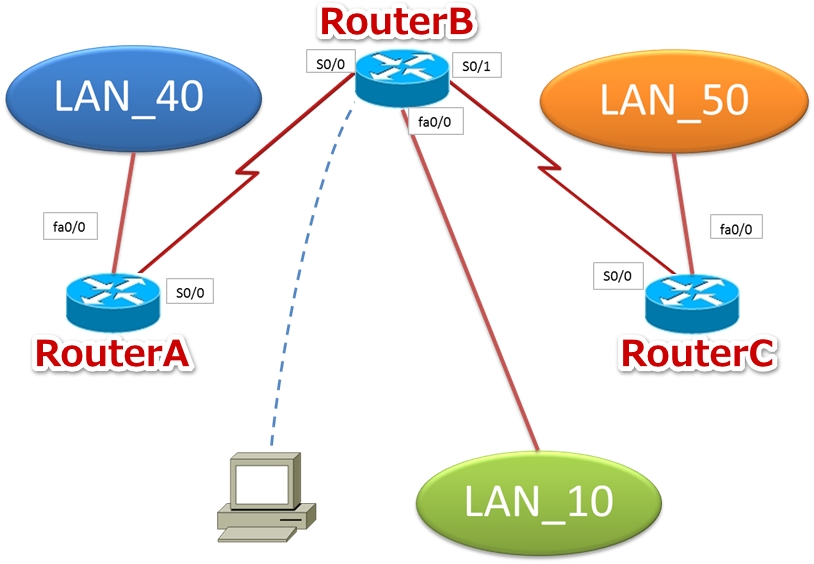IPルーティング
IPルーティングの種類とその方法
このチャプターではルータ操作におけるIPルーティングの種類とその設定方法を学びます。
一連の操作学習はIPを使用するすべてのルータ及びコンフィグレーションに関わってきますのでよく理解する必要があります。
IPルーティングとは
IPルーティングとは、あるネットワークから別のネットワークまで、そのパケットを移動(送信)させるプロセスになります。
ここではまず3つのCiscoルータを用いたIPルーティングの設定およびその確認の方法を解説します。
ルータの初期設定
それぞれのルータの名前をRouterA RouterB RouterCとした以下のようなネットワーク構成を考えます。
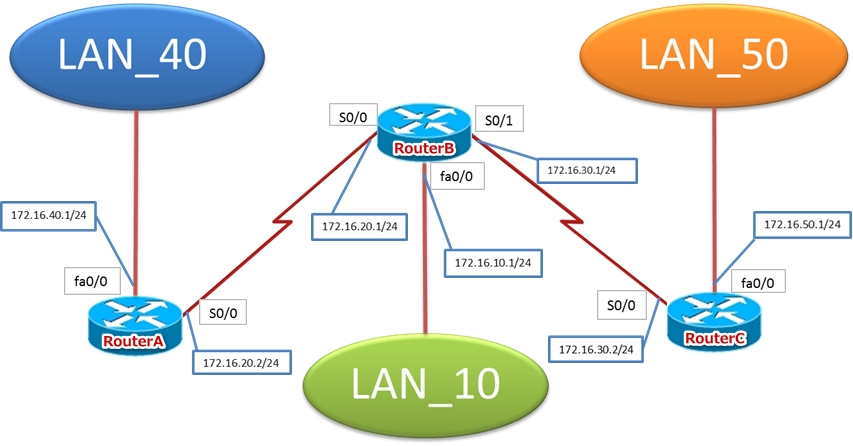
このような状態になるように設定していきます。
RouterAの設定
RouterAに接続して以下のようなホスト名、パスワード、バナー、インターフェイスdescription、各インターフェイスのIPアドレスのそれぞれを設定します。
Router> enable Router# config terminal Router(config)# hostname RouterA RouterA(config)# enable secret admini RouterA(config)# line console 0 RouterA(config-line)# password admini RouterA(config-line)# login RouterA(config-line)# line aux 0 RouterA(config-line)# password admini RouterA(config-line)# login RouterA(config-line)# line vty 0 4 RouterA(config-line)# password admini RouterA(config-line)# login RouterA(config-line)# interface fastethernet 0/0 RouterA(config-if)# ip address 172.16.40.1 255.255.255.0 RouterA(config-if)# description LAN_40 Connection RouterA(config-if)# no shutdown RouterA(config-if)# interface serial 0/0 RouterA(config-if)# ip address 172.16.20.2 255.255.255.0 RouterA(config-if)# description Connection RouterB RouterA(config-if)# no shutdown RouterA(config-if)# exit RouterA(config)# banner motd # this is the RouterA # RouterA(config)# exit RouterA# copy run start RouterA#
RouterBの設定
RouterBに接続して以下のようなホスト名、パスワード、バナー、インターフェイスdescription、各インターフェイスのIPアドレスのそれぞれを設定します。
Router> enable Router# config terminal Router(config)# hostname RouterB RouterB(config)# enable secret admini RouterB(config)# line console 0 RouterB(config-line)# password admini RouterB(config-line)# login RouterB(config-line)# line aux 0 RouterB(config-line)# password admini RouterB(config-line)# line vty 0 4 RouterB(config-line)# password admini RouterB(config-line)# login RouterB(config-line)# interface fastethernet 0/0 RouterB(config-if)# ip address 172.16.10.1 255.255.255.0 RouterB(config-if)# description LAN_10 Connection RouterB(config-if)# no shutdown RouterB(config-if)# interface serial 0/0 RouterB(config-if)# ip address 172.16.20.1 255.255.255.0 RouterB(config-if)# description Connection RouterA RouterB(config-if)# no shutdown RouterB(config-if)# clock rate 64000 RouterB(config-if)# interface serial 0/1 RouterB(config-if)# ip address 172.16.30.1 255.255.255.0 RouterB(config-if)# description Connection RouterC RouterB(config-if)# clock rate 64000 RouterB(config-if)# no shutdown RouterB(config-if)# exit RouterB(config)# banner motd # this is the RouterB # RouterB(config)# exit RouterB# copy run start RouterB#
RouterCの設定
RouterCに接続して以下のようなホスト名、パスワード、バナー、インターフェイスdescription、各インターフェイスのIPアドレスのそれぞれを設定します。
Router> enable Router# config terminal Router(config)# hostname RouterC RouterC(config)# enable secret admini RouterC(config)# line console 0 RouterC(config-line)# password admini RouterC(config-line)# login RouterC(config-line)# line aux 0 RouterC(config-line)# password admini RouterC(config-line)# line vty 0 4 RouterC(config-line)# password admini RouterC(config-line)# login RouterC(config-line)# interface fastethernet 0/0 RouterC(config-if)# ip address 172.16.50.1 255.255.255.0 RouterC(config-if)# description LAN_50 Connection RouterC(config-if)# no shutdown RouterC(config-if)# interface serial 0/0 RouterC(config-if)# ip address 172.16.30.2 255.255.255.0 RouterC(config-if)# description Connection RouterB RouterC(config-if)# no shutdown RouterC(config-if)# exit RouterC(config)# banner motd # this is the RouterC # RouterC(config)# exit RouterC# copy run start RouterC#
コンフィグレーションの確認
3つのルータに対して行った設定を確認してみましょう。
まずルータAで次のように入力します。
RouterA# show running-config RouterA# show ip route
つづいてルータB、ルータCに対しても同じように設定の確認をしてみましょう。
show running-config を行うとルータ全体の設定が表示されます。
show ip route はその対象ルータのルーティングテーブルを表示させることができます。
ルータはルータ自身に接続されているネットワークのみそのルーティングテーブルを表示させることができます。
ルーティングテーブルにないネットワークにパケット送信する場合はそのネットワークのルーティングテーブルを設定して、リモートネットワークに到達するための設定をする必要があります。
IPルーティングコンテンツ

スタティックルーティングとは、IPルーティングにおいてルーティングテーブルにないネットワーク情報を管理者が手動でルータに設定する方法になります。そのためルーティングプロトコルの設定の有無は関係がありません。

デフォルトルーティングとはルーティングテーブルに存在しないリモートネットワークを宛先とするパケットを、ネクストホップルータに送信するためのプロセスになります。

RIP(Routing Information Protocol)というのはダイナミックルーティングと呼ばれるもので、このダイナミックルーティングはルーティングテーブルが更新され、ネットワーク内のすべてのルータがルーティング情報を共有します。またIPなどのルーテッドプロトコルはインターネットワーク内においてユーザデータを送ることができ、小規模から中規模のネットワーク構築において適しています。
-

2025年1月NISA運用概況
続きを読む
-

2025年1月金運用概況
続きを読む
-
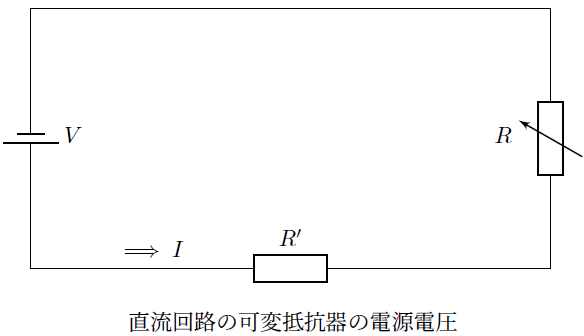
可変抵抗器の直列回路
続きを読む
-
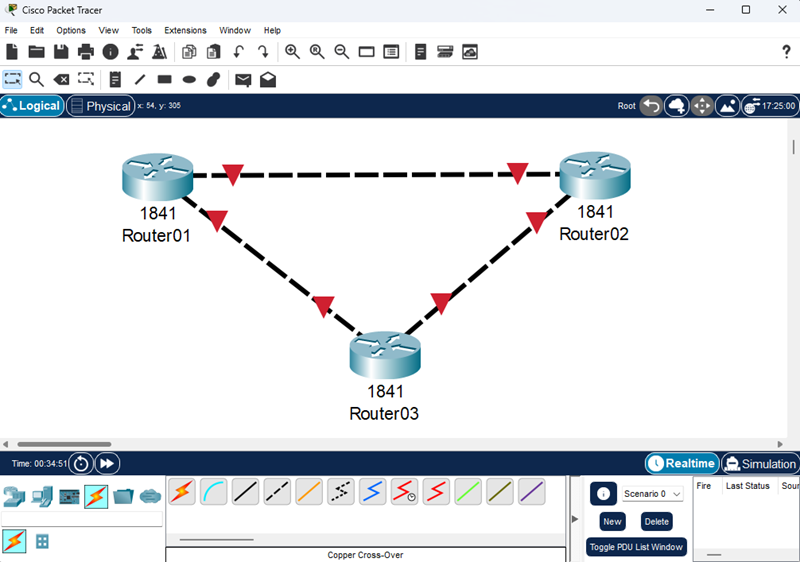
Packet Tracer
続きを読む
-
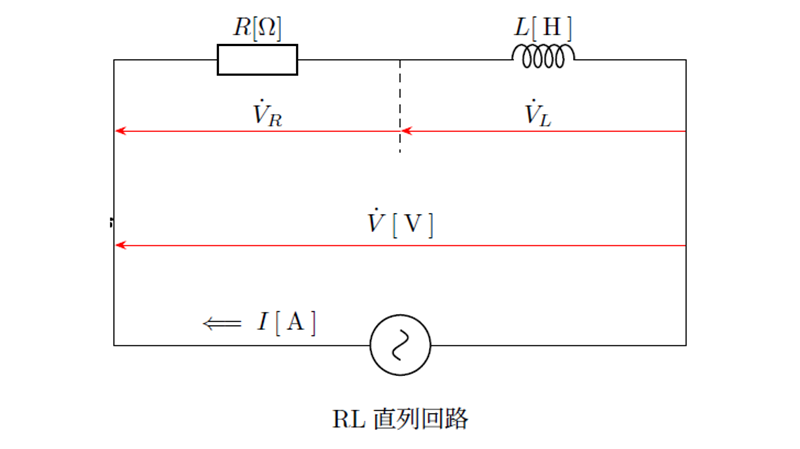
交流回路の直列接続
続きを読む
-
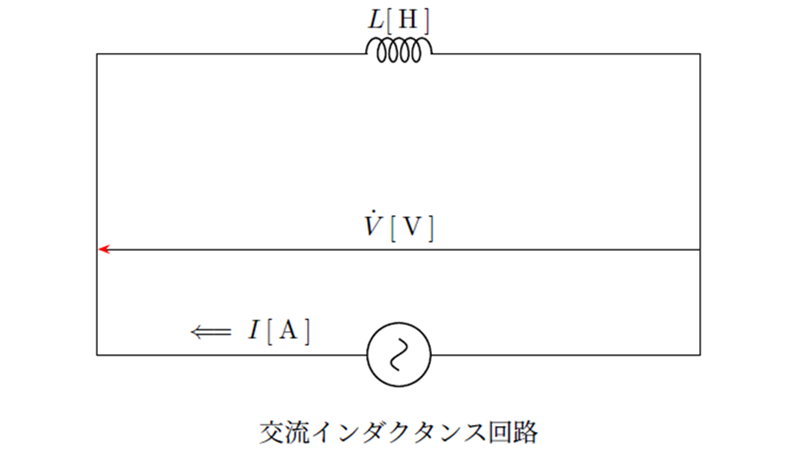
交流回路
続きを読む
テスト投稿
-

2025年1月NISA運用概況
続きを読む
-

2025年1月金運用概況
続きを読む
-
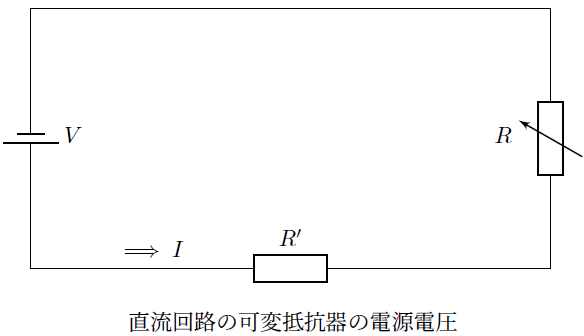
可変抵抗器の直列回路
続きを読む
-
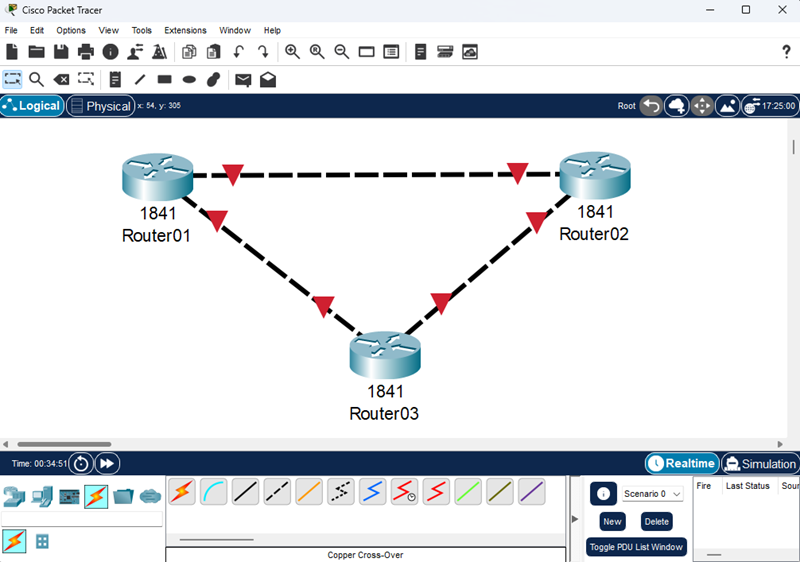
Packet Tracer
続きを読む
-
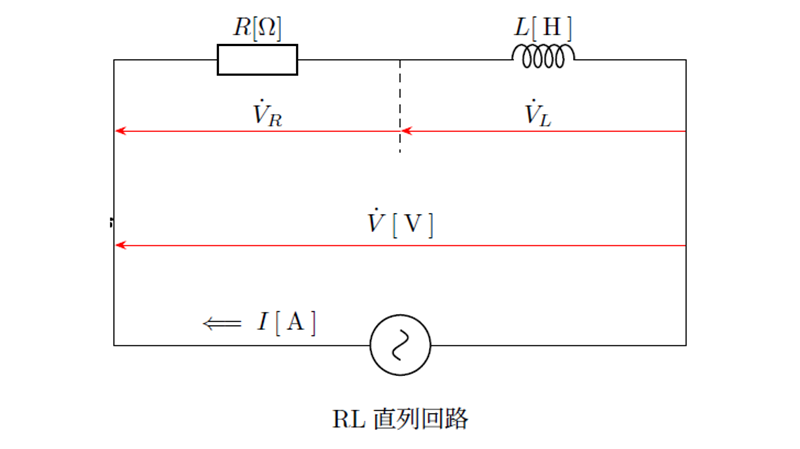
交流回路の直列接続
続きを読む
-
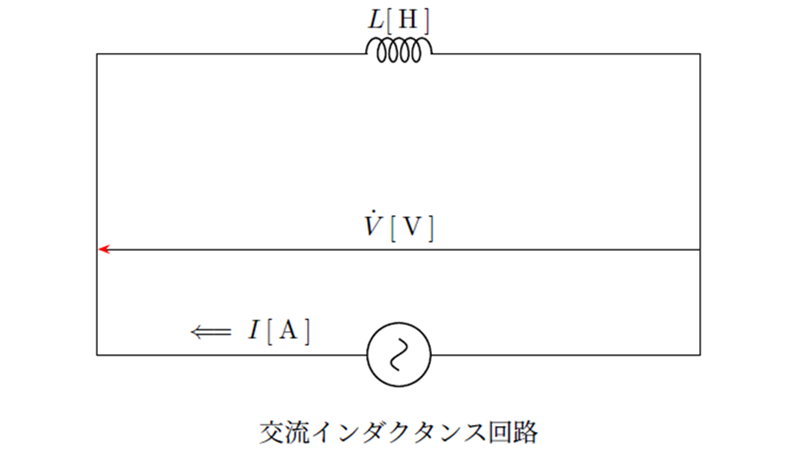
交流回路
続きを読む
-
-
-
RIP(Routing Information Protocol)
カテゴリー : RIPルーティングこのセクションで設定するRIP(Routing Information Protocol)というのはダイナミッ…
-