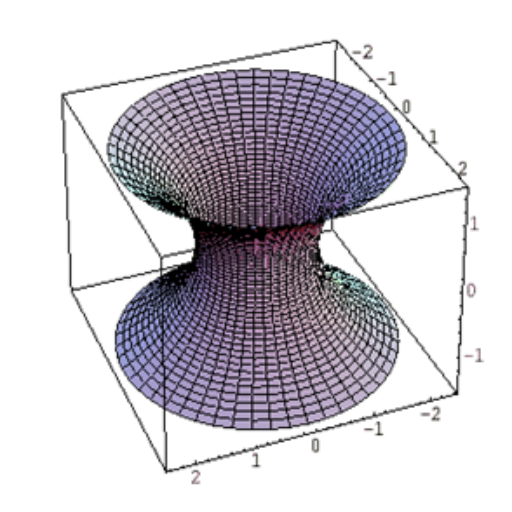RIPによるダイナミックルーティング
RIPを使用したダイナミックルーティングの学習
IPネットワーキングにおける“ルーティング”の役割
ネットワークスキルにおけるパケット中継を行うルーティングの知識は何より不可欠になります。ネットワークエンジニアとしての分野のスキルや知識を高めるためにはこの分野の理解は外せない重要なポイントになります。
RIPの設定
次のようなネットワーク構成の想定をもとにRouterAとRouterBにRIPを設定し疎通確認をします。
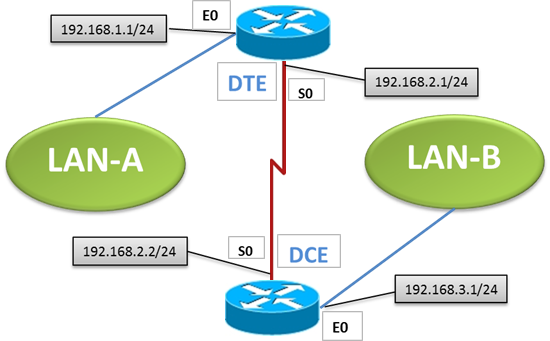
RouterAのE0インターフェイスとS0インターフェイスにIPアドレスを設定してインターフェイスを有効化します。
Router# config terminal Router(config)# hostname RouterA RouterA(config)# interface e 0 RouterA(config-if)# ip address 192.168.1.1 255.255.255.0 RouterA(config-if)# no shutdown RouterA(config-if)# interface s 0 RouterA(config-if)# ip address 192.168.2.1 255.255.255.0 RouterA(config-if)# no shutdown RouterA(config-if)# end RouterA#
show interface e0 および show interface s 0を行い、それぞれにおいて、
Ethernat0 is up, line protocol is up
Serial0 is down, line protocol is down
となっていることを確認してみましょう。
次にRouterBのE0、S0のインターフェイスにIPアドレスを設定してインターフェイスを有効化し、さらにS0インターフェイスに64000bpsのクロックレートを設定します。
Router# config terminal Router(config)# hostname RouterB RouterB(config)# interface e 0 RouterB(config-if)# ip address 192.168.3.1 255.255.255.0 RouterB(config-if)# no shutdown RouterB(config-if)# interface s 0 RouterB(config-if)# ip address 192.168.2.2 255.255.255.0 RouterB(config-if)# no shutdown RouterB(config-if)# clock rate 64000 RouterB(config-if)# end RouterB#
RouterAのときと同じようにshow interface e0及びshow interface s 0を実行してそれぞれが、
Ethernet0 is up, line protocol is up
Serial0 is up, line protocol is up
となっていることを確認してみましょう。
つぎにpingの疎通確認をすると、RouterAからRouterBのS0インターフェイスへのpingは成功しますがE0インターフェイス(192.168.3.1)へのpingは失敗します。
原因はRouterAにおいて192.168.3.0/24のネットワーク宛のルートがRouterAのルーティングテーブル上に存在しないからです。
RouterA# show ip route Geteway of last resort is not set C 192.168.1.0/24 is directly connected, Ethernet0 C 192.168.2.0/24 is directly connected, Serial0
なのでここからRIPの設定をします。
RouterAへのRIPの設定
RouterA# config terminal RouterA(config)# router rip RouterA(config-router)# network 192.168.1.0 RouterA(config-router)# network 192.168.2.0 RouterA(config-router)# end RouterA#
RouterBへのRIPの設定
RouterB# config terminal RouterB(config)# router rip Router(config-router)# network 192.168.2.0 Router(config-router)# network 192.168.3.0 Router(config-router)# end RouterB#
RouterAおよびRouterBのそれぞれのルーティングテーブルが正しく設定されているかどうかを確認します。
RouterA# show ip route Gateway of last resort is not set C 192.168.1.0/24 is directly connected, Ethernet0 C 192.168.2.0/24 is directly connected, Serial0 R 192.168.3.0/24 [120/1] via 192.168.2.2, 00:00:10, Serial0
RouterB# show ip route Gateway of last resort is not set R 192.168.1.0/24 [120/1] via 192.168.2.1, 00:00:15 , Serial0 C 192.168.2.0/24 is directly connected, Serial0 C 192.168.3.0/24 is directly connected, Ethernet0
これでRIPの設定が完了したのでそれぞれのルータからpingによる疎通できるかどうかを確認します。
以下のように入力してpingによる疎通確認をしてみましょう。
RouterAからRouterBのE0インターフェイスのIPアドレスへのping送信
RouterA# ping 192.168.3.1
RouterBからRouterAのE0インターフェイスのIPアドレスへのping送信
RouterB# ping 192.168.1.1
-

2025年1月NISA運用概況
続きを読む
-

2025年1月金運用概況
続きを読む
-
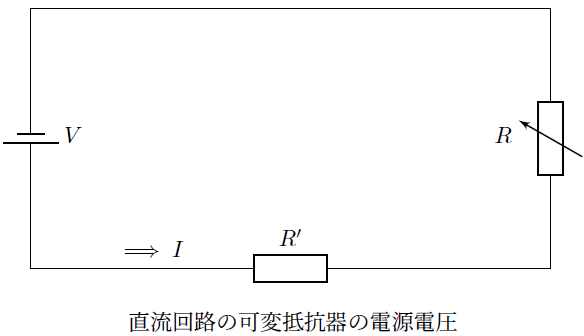
可変抵抗器の直列回路
続きを読む
-
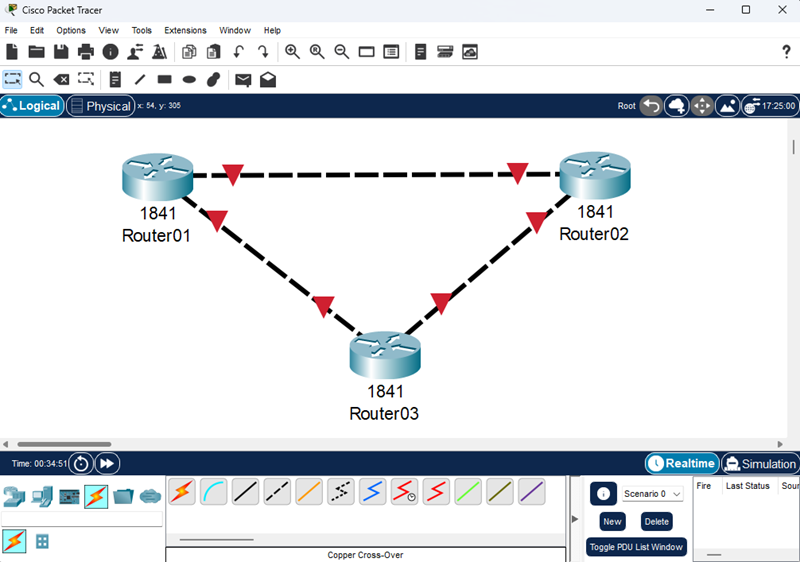
Packet Tracer
続きを読む
-
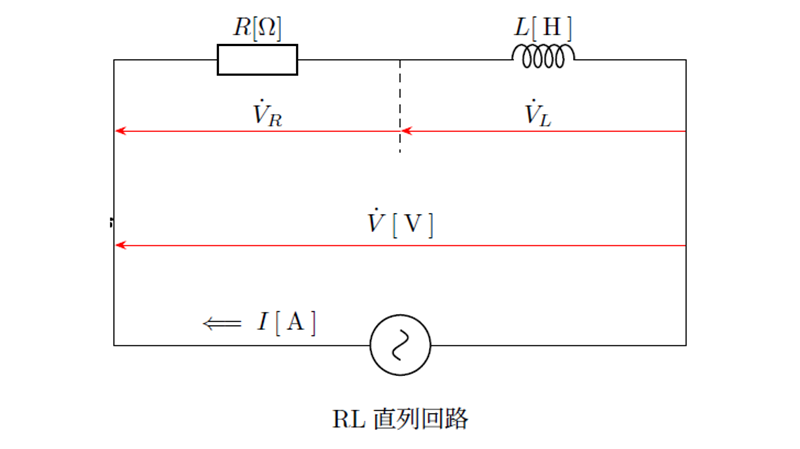
交流回路の直列接続
続きを読む
-
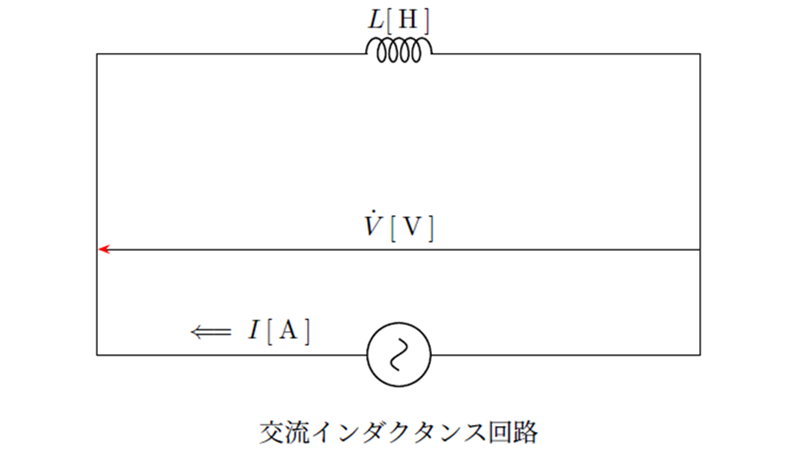
交流回路
続きを読む
テスト投稿
-

2025年1月NISA運用概況
続きを読む
-

2025年1月金運用概況
続きを読む
-
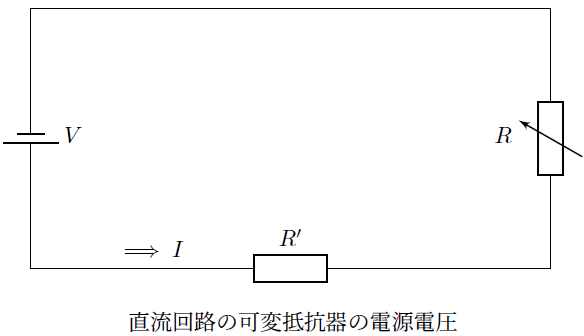
可変抵抗器の直列回路
続きを読む
-
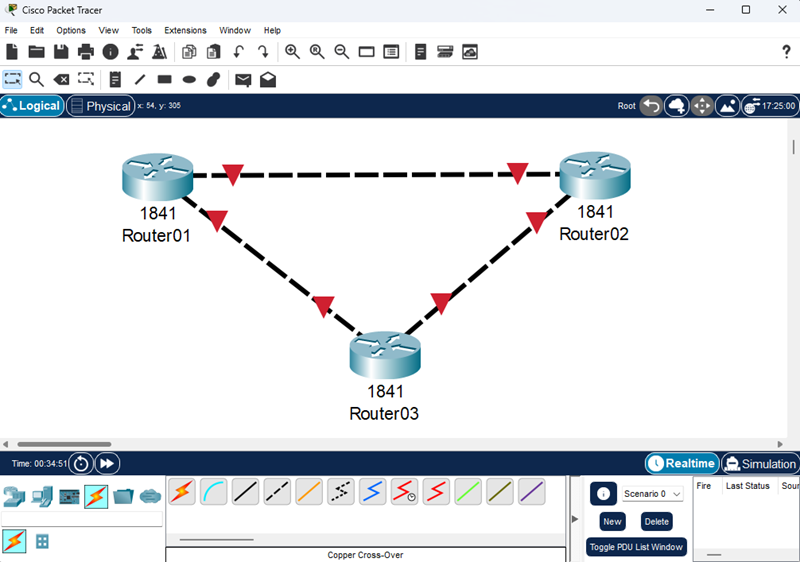
Packet Tracer
続きを読む
-
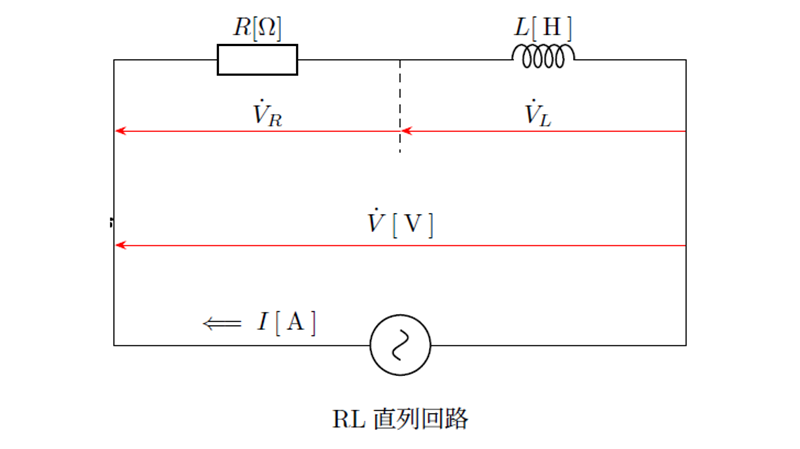
交流回路の直列接続
続きを読む
-
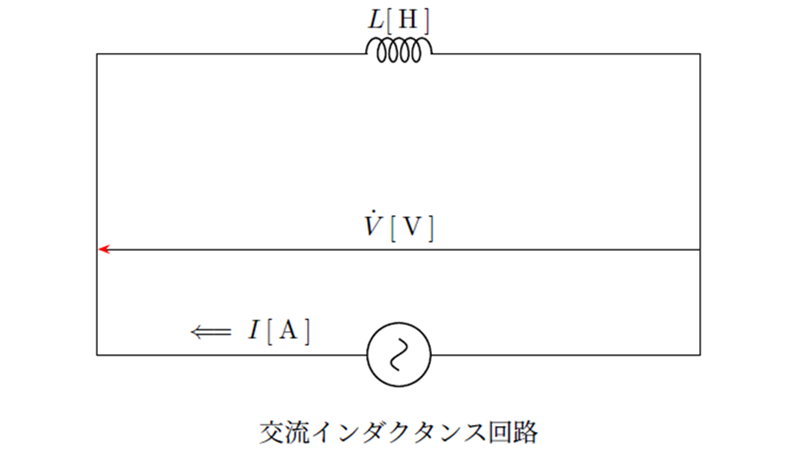
交流回路
続きを読む
-
カテゴリー : RIPによるダイナミックルーティング
RIPルーティング(Routing Information Protocol)とは、ルーター間で経路情報を交換…